BEST WAY TO BOOST YOUR WEBSITE LOADING PERFORMANCE
By Soumen Samanta

Boost Your Website's Performance
In today's digital landscape, website performance plays a crucial role in user experience and search engine optimization (SEO). Users expect websites to load quickly and smoothly, and search engines prioritize fast-loading sites in their rankings. I understand the importance of optimizing website speed. In this article, we will explore various techniques to enhance website performance, including minifying JS and CSS files, asynchronous loading, deferring large-size elements, choosing the right hosting options, converting images to next-gen formats, enabling browser caching, applying a Content Delivery Network (CDN), enabling lazy load, and regular monitoring. Let's dive in!
Table of Contents
- Boost Your Website's Performance
- Introduction
- Minify JS and CSS Files
- Asynchronous Loading of JS and CSS Files
- Defer Large Size Elements
- Choose the Right Hosting Options - Media Compression
- Convert Images in Next-Gen Formats
- Enable Browser Caching
- Apply Content Delivery Network (CDN)
- Enable Lazy Load
- Regular Monitoring of Website Speed
- Conclusion
Introduction
In today's fast-paced digital world, users have little patience for slow-loading websites. A delay of just a few seconds can lead to frustration and abandonment. Moreover, search engines like Google consider website speed as one of the ranking factors, making it crucial for businesses to optimize their websites for faster performance. Let's explore some effective techniques to achieve this goal.
Minify JS and CSS Files
One of the key factors affecting website speed is the size of JS and CSS files. These files contain essential code and styling instructions for a website, but they can become bloated with unnecessary characters, comments, and whitespace. By minifying these files, we can remove the unnecessary elements, reducing their size and improving loading speed.
Asynchronous Loading of JS and CSS Files
By default, web browsers load JS and CSS files synchronously, meaning they block the rendering of the page until these files are fully loaded. However, this can significantly slow down the website's performance, especially if the files are large or take time to load from external sources. By implementing asynchronous loading techniques, we can allow the browser to load these files concurrently, enhancing the website's speed.
Defer Large Size Elements
Large-size elements, such as images or videos, can significantly impact website performance, especially when they are placed above the fold. To prevent these elements from blocking the rendering of the page, it's advisable to defer their loading. By deferring large-size elements, the browser can prioritize loading other critical content first, improving the overall user experience.
Choose the Right Hosting Options - Media Compression
Selecting the right hosting provider and plan is crucial for website performance. Opt for a hosting provider that offers fast servers and adequate bandwidth. Additionally, leverage media compression techniques to reduce the size of images, videos, and other media files without compromising quality. Compressed files load faster, leading to improved website speed.
Convert Images in Next-Gen Formats
Images contribute significantly to the size of web pages. To optimize image loading, consider converting them into next-gen formats such as WebP or AVIF. These formats provide better compression without sacrificing image quality. Additionally, use modern image formats that support lazy loading and progressive rendering, further enhancing website performance.
Enable Browser Caching
Browser caching allows website visitors to store certain files on their local device, such as images, CSS, and JS files. When users revisit the website, their browsers can retrieve these files from the cache instead of downloading them again, resulting in faster page load times. Enable browser caching by configuring appropriate cache-control headers on the server.
Apply Content Delivery Network (CDN)
A Content Delivery Network (CDN) consists of a distributed network of servers located in various geographical locations. By storing website content on multiple servers, CDNs can deliver content to users from the nearest server, reducing latency and improving load times. Implementing a CDN can significantly enhance website speed and user experience, particularly for global audiences.
Enable Lazy Load
Lazy loading is a technique that defers the loading of non-critical resources, such as images or videos, until they are needed. Instead of loading all the media content on the page load, lazy loading loads content as users scroll down the page. This approach conserves bandwidth and speeds up initial page load times, especially for long-scrolling websites with extensive media content.
Regular Monitoring of Website Speed
Optimizing website speed is an ongoing process. It's crucial to regularly monitor the website's performance using tools like Google PageSpeed Insights or GTmetrix. These tools provide insights into areas that need improvement and suggest actionable steps to enhance website speed. Regular monitoring ensures that your website maintains optimal performance over time.
Conclusion
Website speed is a critical factor in providing a seamless user experience and achieving better search engine rankings. By implementing techniques like minifying JS and CSS files, asynchronous loading, deferring large-size elements, choosing the right hosting options, converting images to next-gen formats, enabling browser caching, applying a Content Delivery Network (CDN), enabling lazy load, and regular monitoring, you can optimize your website's performance and keep your visitors engaged. Remember, a fast-loading website is key to success in today's digital age.